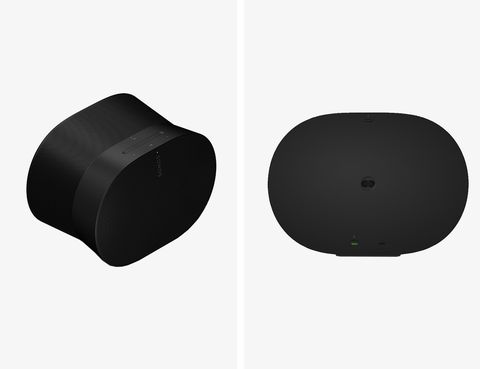There are several reasons why you might need to reset your Sonos speaker. Maybe you moved and need to connect it to a new Wi-Fi network. Maybe you're looking to sell it. Or maybe the Sonos speaker just isn't working properly. It happens.
The good news is that it's quite easy to reset a Sonos speaker, however, every model carries a different set of buttons, meaning the steps vary slightly from the Sonos One to the newer Era 300 and so on. To make it easy, we've collected them all below.
How to Reset a Sonos One
- Unplug the speaker.
- Press and hold the Connect button located on the back of the speaker. Plug the speaker back into the wall out.
- Continue holding down the Connect button until the speaker's light starts flashing white and amber.
- When the light starts flashing green, the speaker has been reset.
The process to reset the Sonos One is the same for the One SL, Five, Beam, Arc, Ray, Sub, Sub Mini, Port and Amp. It applies to a few of Sonos's older speakers, too, including the Playbase and Play:5 (gen-2). To reset any of those speakers, follow the instructions above.
How to Reset a Sonos Play:1
- Unplug the speaker.
- Press and hold the Play/Pause button located on the top of the speaker. Plug the speaker back into the wall out.
- Continue holding down the Play/Pause button until the speaker's light starts flashing white and amber.
- When the light starts flashing green, the speaker has been reset.
The process to reset the Sonos Play:1 is the same for the Play:3, Play:5 (gen-1), Connect, Connect:Amp and Playbar.
How to Reset the Sonos Move and Move 2
The process to reset Sonos's two portable speakers, the Move and the Roam, is also a little different. And because the Move and the Roam have slightly different buttons, each's factory resetting process is unique. Here's how to reset the Move:
- Make sure the speaker is on and not connected to power.
- Press and hold the power button for five (or more) seconds. This will turn it off.
- Press and hold the pairing button (the infinite icon) and plug the speaker back in.
- Continue holding the pairing button until the speaker's light starts flashing white and amber.
- When the light starts flashing green, the speaker has been reset.
How to Reset the Sonos Roam and Roam SL
- Make sure the speaker is on and not connected to power.
- Press and hold the power button for five (or more) seconds. This will turn it off.
- Press and hold the Play/Pause button and, while doing so, press and release the power button on the back of the Roam.
- Continue holding the Play/Pause button until the speaker's light starts flashing white and amber.
- When the light starts flashing green, the speaker has been reset.
How to Reset the Sonos Era 100 and Era 300
- Unplug the speaker.
- Press and hold the Bluetooth button while you plug the speaker back into power.
- Keep pressing the button until the speaker's front light begins flashing orange and white.
- When the light flashes green, the speaker has been reset.
The Era 100 and Era 300 are different than most other Sonos speakers because they have a dedicated button for Bluetooth — and you'll need to use that button when resetting each of these speakers. The above process is the same for both speakers.
How to Factory Reset an Ikea Symfonisk Speaker
- Unplug the speaker.
- Press and hold the Play/Pause button. Plug the speaker back into the wall out.
- Continue holding down the Play/Pause button until the speaker's light starts flashing white and amber.
- When the light starts flashing green, the speaker has been reset.
The process to factory reset a Symfonisk speaker, which is a joint collaboration between Sonos and Ikea, is the same as factory reseting a One or One SL.
For further assistance, try the Sonos website or contact Sonos support.