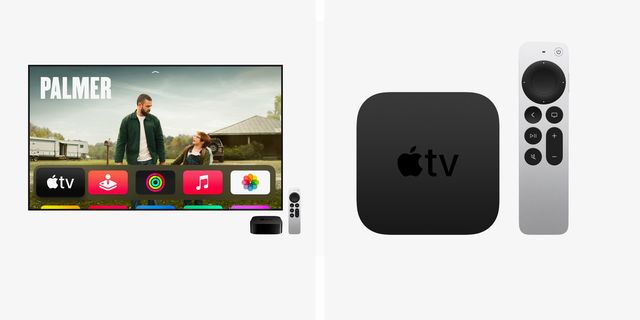It's 2023 and it might seem like there are fewer reasons to buy an Apple TV streaming box. That’s because Apple has partnered with many of the biggest TV manufacturers, such as LG, Sony, Vizio and Samsung, and integrated some features that were once exclusive to Apple's streaming box – such as HomeKit, AirPlay 2 and even iTunes – into their TVs. The reason is simple: Apple wants as many people to subscribe to its streaming service, Apple TV+.
To watch Apple TV+ you need to have access to Apple’s TV app, which had previously only been available on Apple hardware: iPhone, iPad, Mac or Apple TV. But now it's available on pretty much every smart TV's operating system. No streaming box needed. This has left Apple's streaming box in a tricky position. Is there any reason to get one?
The answer is yes. This is because there are a number of things that Apple’s TV streaming box can do those new smart TVs with Apple TV-esque features can’t.
Your basic Apple TV questions, answered
What is an Apple TV? (And what does it do?)
An Apple TV is a streaming box that plugs into your TV and lets you to stream shows and movies from apps like as Netflix, Hulu, Max and Disney+. It effectively turns any dumb TV into a smart TV. If you already have smart TV, it allows you to run Apple's smart operating system, called tvOS, instead of the your smart TV's native smart interface.
What's the difference between Apple TV (device), Apple TV+ (service) and Apple TV (app)?
The term "Apple TV" can mean a few different things. There's the Apple TV streaming box, which is the physical box that plugs into your TV. There's Apple TV+, which is the subscription streaming service (similar to Netflix or Max) that you need to be a paying member of in order to watch original movies and shows that Apple has made, such The Morning Show, Ted Lasso or Severance. And the Apple TV app is the app on your Apple device (Apple TV, iPhone, iPad or Mac) where you access Apple TV+ along with other things, such as Apple's premium subscription services for sports (like the MLS and MLB) and your library of rented/purchased movies and shows.
What Apple TV streaming boxes does Apple currently sell?
In 2023, Apple only sells the Apple TV 4K — it does not sell the Apple TV HD anymore. The good news is that the Apple TV 4K upped the base storage (from 32GB to 64GB) and lowered the starting price (from $179 to $129) of the newest Apple TV 4K.
Apple sells the newest Apple TV 4K in two storage configurations, 64GB or 128GB, but they are also slightly different. The 64GB version is Wi-Fi only and doesn't have Thread support, while the 128GB model adds a Ethernet port and support for Thread. Essentially, if you're looking to build a smart home around Apple's ecosystem, it's better to get the 128GB option.
Does Apple TV 4K support Thread and Matter?
It depends on the model. If your Apple TV 4K is from 2021 or later, it most likely supports Thread and Matter. The outlier is the most affordable Apple TV 4K that Apple currently sells, which is Wi-Fi only and has 64GB of storage, does not support Thread or Matter.
As a reminder, Thread is a low-power mesh networking standard (similar to Zigbee or Z-Wave) that's designed to make smart home devices — such as smart home cameras, smart doorbells, small thermostats and more — work better with each other.
Matter is a smart home connectivity standard that was developed by Apple, Amazon, Samsung, Google so that all their smart home devices can work more easily in the same ecosystem. Matter works as an additional layer that piggybacks on top of Thread.
In a nutshell, if you're building a smart home around Apple's HomeKit or Matter and you want the best possible experience, it's a good idea to update to the newest Apple TV 4K.
Is the Apple TV 4K good at protecting my privacy?
Absolutely, yes. Apple takes the protection of your person information very sincerely, which is a big reason to use Apple's streaming hardware over just using its services on a third-party TV or dongle. If you don't have an Apple TV streaming box, then your streaming activity and account information isn't monitored by Apple, but by the hardware companies that are running its software — and they likely don't have the same rigorous standards of protecting your information as Apple.
Getting Apple's TV hardware gives you the extra peace of mind that your information is throughly being protected. (You can read more on this topic via John Gruber's blog, Daring Fireball.)
Do you need an Apple TV to use a HomePod(s) as TV speakers?
Yes. If you have a HomePod or HomePod mini, an Apple TV lets you use them as speakers for your television, which makes for a sneakily good surround sound system. Two 'Pods — either HomePods or HomePod minis — can be configured in stereo. If you have an Apple TV 4K and a HomePod, this system will support Dolby Atmos audio, but you need the Apple TV 4K; the HD doesn't support Dolby Atmos and neither does the HomePod mini.
As of March 2021, Apple has rolled out a tvOS update that brings support for HDMI ARC and eARC to your Apple TV 4K, meaning you can now use a HomePod (or HomePod mini) as a TV speaker when watching any input — not just the one that the Apple TV is on. So if you frequently watch cable or play a game console, you can get the HomePod to work with those as well.
Do you need an Apple TV to be able to switch between different profiles?
Yes. You need to have Apple's streaming box to create multiple profiles for Apple TV. The Apple TV app built into smart TVs does not offer this multi-user experience.
The ability to create individual profiles is a nice feature for households with multiple people accessing your Apple TV. For example, if you watch a lot of action movies, and your spouse watches dramas, and your child watches cartoons — all those movie and TV show suggestions won't get muddled together with different user profiles.
Do you need an Apple TV to workout with Fitness+ on your TV?
No! This was the case when Apple first launched Fitness+ — its subscription service for workout classes — a few years ago; you needed an Apple Watch, iPhone and Apple TV box connected to your TV. However, Apple has since rolled out updates that allows users to stream workouts from Fitness+ to any AirPlay-enabled TV or streaming device. If your Apple Watch and iPhone are running the latest software (watchOS 9 or iOS 16, respectively) you can also see your metrics (such as your Burn Bar, timers and heart rate) on AirPlay‑enabled TVs and streaming devices.
There are lots of AirPlay-enabled TVs. Samsung, LG, Sony and Vizio all make many different models that support AirPlay. Additionally, most of today's popular streaming sticks and dongles — by the likes of Amazon, Roku and Google — support AirPlay as well. Apple lists them all out on its support page.
Do you need an Apple TV to play Apple Arcade on your TV?
Yes. If you want to play Apple Arcade — Apple's gaming subscription service — on your actual TV (instead of on your iPhone, iPad or Mac) then you need to have an Apple TV streaming box. There are some Apple Arcade apps that won't work on the older Apple TV HD, you'll want to have an Apple TV 4K (2017 or later) for the best gaming experience.